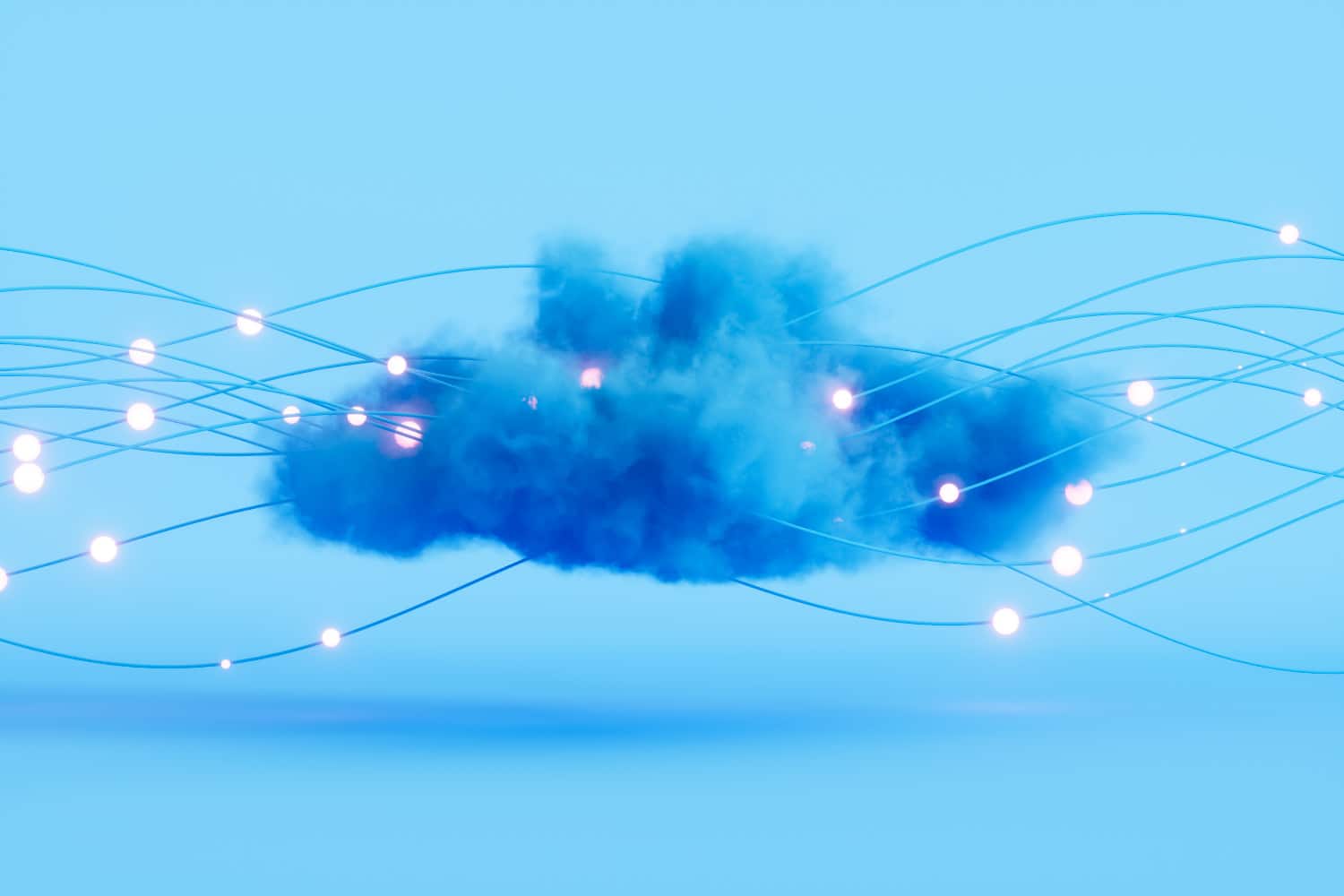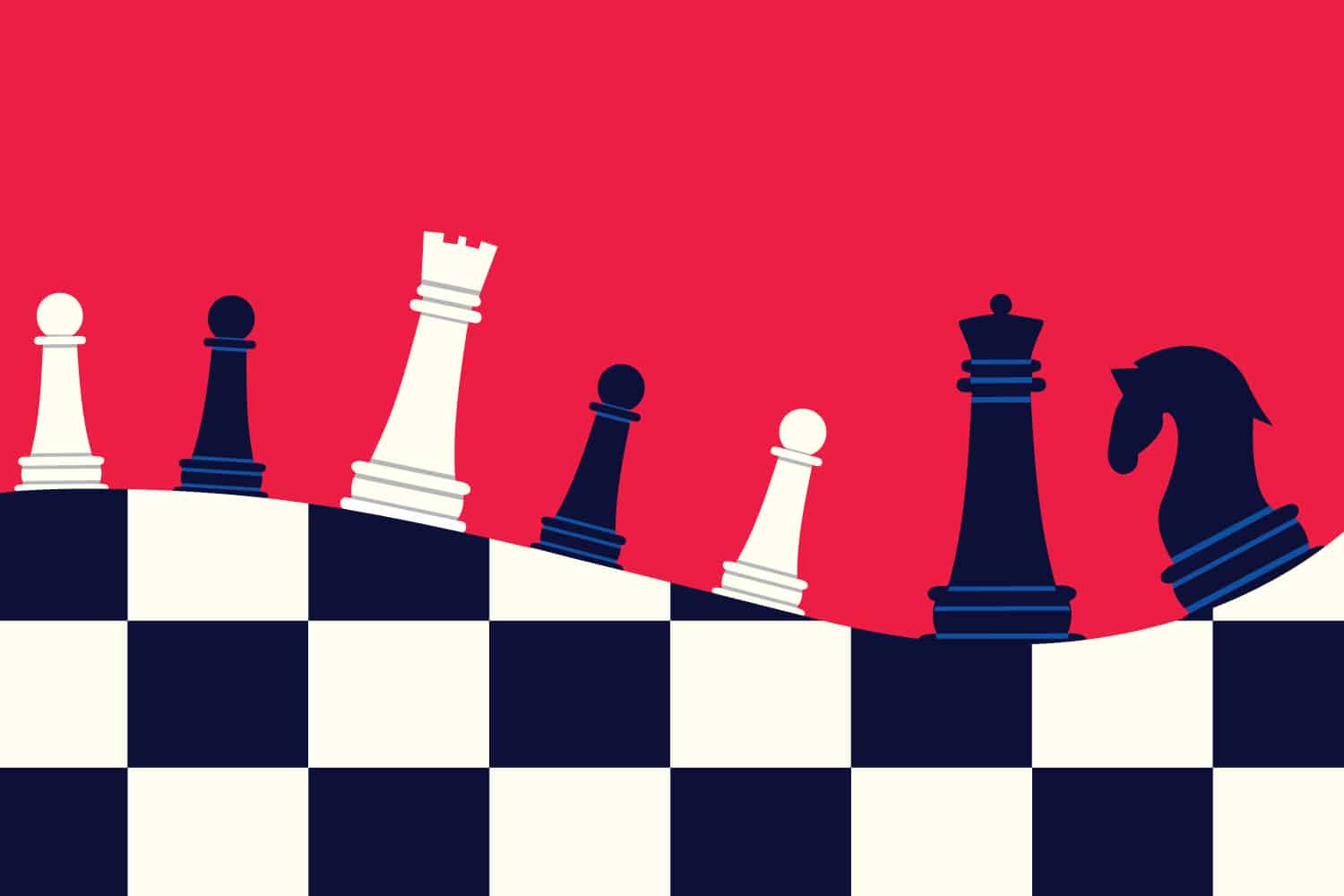In today’s business environment, having a wireless solution in place is no longer just nice to have, but a necessity. With a growing mobile workforce and BYOD paradigm, having a robust wireless solution is imperative for businesses of all sizes. If you haven’t refreshed your Wi-Fi solution recently, your company could be missing out on the added efficiencies of new generation solutions.
There are numerous vendors that provide wireless solutions, but this article won’t steer you toward one over another. Instead, we’ll address a few key topics to consider when looking for a wireless solution to help you determine what your company needs and narrow the list of options.
1. How do you want to manage your wireless solution?
The answer to this question will have the largest impact on the Wi-Fi solution you choose and depends upon your needs and requirements. There are generally two ways to manage your Wi-Fi – on premises or a hosted cloud solution.
An on-premises solution provides complete control, allowing management of each access point (AP) individually or using a central console. This solution works well for organizations with few APs.
A hosted cloud solution, like the WatchGuard Wi-Fi Cloud, would give you central control over multiple APs from one web portal. This helps simplify management for organizations with many APs. With a hosted cloud solution, however, you will pay a subscription fee and do not own all of the hardware involved in management.
Determining what type of Wi-Fi management your organization needs will help you narrow your search by focusing on the vendors that offer what you need.
2. Thick or thin access points?
Two words you might run into while considering the different types of management for wireless solutions are “thick” or “thin” access points. A thick wireless AP can operate as a standalone unit and doesn’t need a central console to be configured. This option works best if you have one or two access points.
A thin AP requires a central console and cannot be configured without it. It makes managing multiple APs easier as you don’t have to configure each access point. Most vendors will offer both solutions, but thin APs are typically less expensive and easier to deploy.
3. Is it compatible with what you have?
Anyone who has worked with technology can appreciate when “things just work.” Compatibility with existing hardware and software can be a huge factor when choosing a wireless solution. Answer these questions before committing to a solution:
- Which frequency bands does the solution offer?
- Do they allow for a directional or multi-directional antenna?
- Is the wireless solution compatible with your firewall, web filter, or other network devices?
If there is a layer of compatibility, then setting up and managing the wireless solution isn’t going to feel like another island of information separate from all of your other equipment.
4. Does it meet your security needs?
Security is a concern with any type of solution implemented within an organization and choosing a wireless solution is no different. The type of security offered or not offered can be a deal breaker.
Determine what security measures you absolutely need in a Wi-Fi solution. Which flavor of WPA2 do you need? Do you need integration with a RADIUS server? Does the system support 802.1x?
Security is not an area where you want to make a compromise – make sure to choose a solution that fully meets your needs.
Get started with a list.
Hopefully these topics help you start thinking about the different factors involved when researching a wireless solution for your company. It’s a good idea to make a list of items that are important to your organization and make sure that the vendors you’re investigating align with what you need. This will ensure that your company is making the right choice come decision time.
Need some Wi-Fi advice?
Ask CCB about taking a Wireless Network Survey to make sure your decision is based on factors unique to your organization. Contact us and learn more about our projects.