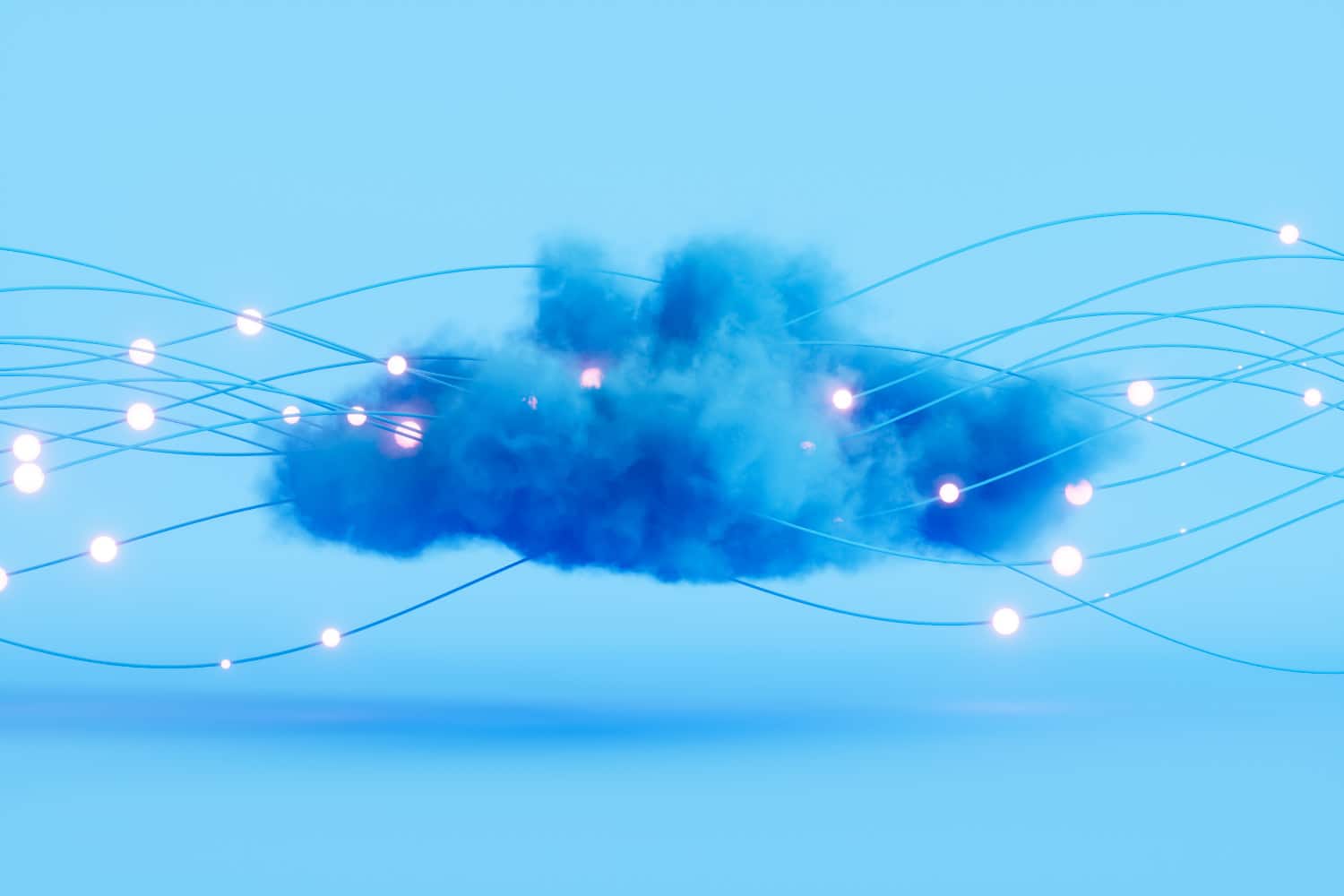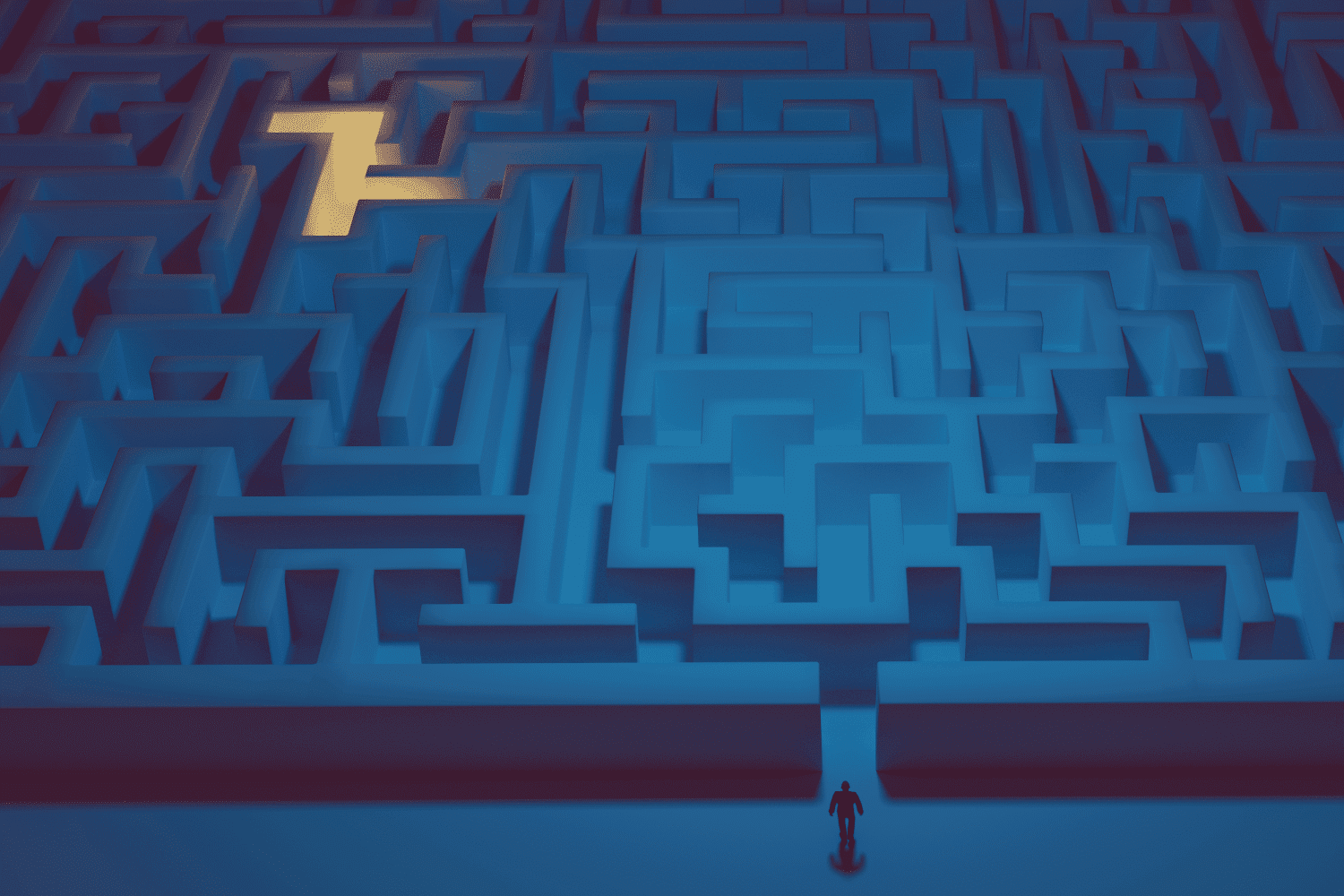When was the last time you considered the age of your infrastructure? Do you have a running list of your end-user devices and their age? Despite our best efforts to maintain and support our systems, there comes a time when even the most carefully tended IT infrastructure can become outdated, dysfunctional, or simply unsupported.
In this blog, we’ll explore the importance of IT refresh cycles, why they are essential for keeping your organization agile and competitive, and how to plan effectively for the years ahead.
What are IT refresh cycles and why are they important
IT refresh cycles involve the regular updating and upgrading of your organization’s hardware, software, and infrastructure to keep everything running smoothly and efficiently. Think of it like maintenance on a car. Just because you purchased a brand-new car doesn’t mean it will stay that way forever. A car requires routine oil changes, tire rotations, and inspections to prevent breakdowns and maintain efficiency. Your technology is the same – needing periodic updates and equipment replacements to avoid failures and keep operations up and running.
By following a well-planned refresh routine, companies can steer clear of potential unexpected expenses or downtime caused by outdated technology. Not only does this improve system performance and help maintain compliance with industry standards, but it also supports business continuity and growth.
The benefits of thinking beyond the one-year mark
While short-term planning is sometimes easier and less time-consuming, thinking beyond the one-year mark is vital for creating a refresh plan that anticipates future technological advancements and needs, giving organizations time to seamlessly plan and integrate them into their infrastructure.
Proactive planning also helps you stretch your IT budget further as refresh cycles allow more time for businesses to take advantage of bulk purchasing discounts, better financing options, and more favorable maintenance agreements. By planning for the replacement of expensive equipment or large-scale projects, organizations can allocate funds effectively and avoid extreme budget strain. This foresight allows organizations to assess their technology lifecycle, ensuring that equipment is replaced or upgraded at optimal times rather than being forced into hasty decisions due to failures or obsolescence.
By anticipating these major expenses and scheduling them into the budget over several years, businesses can maintain operational efficiency and stability. This proactive approach provides a competitive edge, as it positions the company to quickly adapt to changes in the market and technology landscape, allowing for smoother transitions and upgrades.
Assessing your current technology
If you’re embarking on IT refresh planning, the first major step is to assess your current technology. When beginning this assessment, consider the following items to create a comprehensive evaluation.
- Inventory your assets: Your technology is like a toolbox. You need the right tools in place to do the job correctly and efficiently (aka, you wouldn’t use a wrench to drill a hole). Inventory your current hardware and software. Create a detailed list, noting the age, specifications, and condition of each item. Once completed, you should have a clear overview of what you have and any major gaps or issues.
- Evaluate performance metrics: A good performance evaluation will help you understand your technology’s strengths and weaknesses. Use performance metrics such as speed, downtime, and user satisfaction to gauge how well your existing equipment meets current demands. Document these metrics so you can see any glaring trends over time.
- Review maintenance records: Take time to review your maintenance logs and support tickets. This will help you identify any recurring issues or patterns and decide which systems require more attention or should be replaced altogether.
- Analyze future needs: If you were taking a road trip, you’d want to consider your vehicle’s capabilities and the type of terrain you’d be navigating. Similarly, it’s important to consider your organization’s future needs. Evaluate projected growth, emerging technologies, and changes in business strategy to ensure your technology can support these goals.
Developing a Refresh Strategy
Planning for your planning might sound unnecessary, but crafting a clear attack plan for your refresh cycles can really streamline the process. It sets benchmarks that keep you on track and prevent you from getting stuck.
Here are some key steps to get you started:
- Set goals and define objectives: Clearly outline what you aim to achieve with your IT refresh. Are you looking to improve performance, reduce costs, enhance security, or support a specific business initiative? Make sure that your IT goals align with the overall business strategy. This could involve supporting new business capabilities, such as cloud migration or remote work enhancements.
- Consider upcoming business changes: When planning a home renovation, it’s far more efficient to tackle any plumbing issues while the walls are down rather than after everything is finished. Similarly, if your business is considering a move, expansion, acquisition, or a shift in operational focus, this is a pivotal moment that often warrants a deeper examination of your technology. It presents an excellent opportunity to simultaneously plan significant IT projects or upgrades, ensuring a smoother transition and optimal performance in your new space or structure.
- Establish a consistent assessment schedule: As mentioned earlier, assessing your technology is important. Set a timeline for regular assessments of your IT assets. Depending on your organizational needs, this could be quarterly, annually or somewhere in between.
- Consult and involve key parties: Involve representatives from various departments (IT, finance, operations, etc.) to gather diverse insights and ensure broader needs are considered. Encourage open dialogue among parties to identify pain points and future requirements. This will help prioritize refresh initiatives based on comprehensive input.
- Work within or establish governance structures: Integrate your refresh strategy into existing IT governance frameworks to ensure accountability and define roles and responsibilities for managing the refresh cycle. Consider how your refresh strategy impacts risk management, especially concerning data security and compliance. Ensure that upgrades mitigate risks and do not introduce vulnerabilities.
- Develop a budgeting plan: Allocate specific budgetary resources for refresh cycles, helping to avoid surprises. Factor in both the direct costs of upgrades and the potential savings from improved efficiency. Use the assessments and team feedback to prioritize which technology assets are most critical for investment. Consider the return on investment (ROI) for each proposed upgrade.
Check out our blog about Strategic IT Project Planning, which covers many of these same steps in more detail.
Leverage partnerships and skip the headache
Navigating the complexities of IT refresh cycles can be daunting, but partnering with a managed service provider (MSP), like CCB Technology, can significantly alleviate this burden. We bring expertise, insights, and resources that can help organizations develop comprehensive and realistic refresh plans. With our in-depth understanding of your environment, we can identify necessary upgrades and pinpoint aging or unsupported technology before it becomes a liability.
By leveraging an IT partnership, businesses can ensure that their IT refresh cycles are not only well-planned and budgeted but also aligned with their overall IT strategy and goals. CCB Technology has helped thousands of organizations streamline their IT.
Let’s collaborate and make your IT refresh planning as seamless and effective as possible.
Looking for more? Check out our Ultimate Guide to IT Refresh Cycles